
As of the year 2025, certain flags continue to be recognised as the most beautiful, admired for their aesthetic appeal and meaningful imagery. The following is a list of the ten most beautiful flags in the world, ranked according to their design, colour combination, and symbolic richness. Flags represent nations, cultures, and histories, but some flags stand out due to their stunning designs, vibrant colours, and profound symbolism.
List Of Top 10 Most Beautiful Flags In The World 2025
1. Nepal

When compared to other national flags around the world, the Nepalese flag is among the most distinctive and easily recognisable. In contrast to the flags of every other nation, which are either rectangular or square in shape, Nepal’s flag is made up of two triangles that overlap within each other, making it the only national flag that is not a quadrilateral. The flag of Nepal is a unique depiction of the culture, legacy, and identity of the country due to its in-depth symbolism, historical significance, and unusual shape.
2. United Kingdom

In the year 2025, the flag of the United Kingdom, which is more frequently referred to as the Union Jack, continues to be one of the most iconic and widely recognised flags in the world. Because of its striking appearance, profound historical roots, and cultural significance, it is a potent symbol of the unity and legacy of the United Kingdom. The Union Jack continues to be a symbol of the United Kingdom as a whole, despite the fact that political circumstances have changed substantially, including current discussions regarding the independence of Scotland and the future of Northern Ireland.
3. Canada

The Maple Leaf (L’Unifolié), which is the name given to the Canadian flag, is widely considered to be one of the most recognisable and well-liked national flags in the entire world. Since it was formally adopted on February 15, 1965, it has been a potent emblem of Canada’s unity, multiculturalism, and national pride. It replaced the Red Ensign, which had been officially adopted on February 15, 1965. In the year 2025, despite the fact that Canada is still undergoing significant social, political, and environmental changes, the flag continues to be a powerful emblem of Canadian ideals, history, and worldwide identity. By the year 2025, the Canadian flag continues to be a potent and unifying symbol, representing the history of the country as well as its multiculturalism and reputation on the international stage. Despite the fact that it has been the subject of political and social debates, it remains to be one of the national flags that is most revered and admired all over the world.
4. Iceland

An eye-catching representation of Iceland’s history, geography, and identity, the flag of Iceland is a very distinctive symbol. It was officially adopted on June 19, 1915, and later recognised as the national flag in 1944, when Iceland earned full independence from Denmark. The flag is a representation of Iceland’s Viking ancestry, its resilience, and its one-of-a-kind natural scenery. Since the year 2025, the Icelandic flag has continued to serve as a powerful emblem of the nation’s sovereignty and cultural legacy, as well as a symbol of national pride and solidarity.
5. The Philippines

A potent representation of the history, struggles, and victories of the Philippines, the flag of the Philippines is a significant emblem. It is a symbol of independence, solidarity, and the spirit of the Filipino people. Since it was first raised in 1898, when the Philippines declared its independence from Spain, the flag has continued to be an essential component of the way Filipinos identify themselves. As of the year 2025, the Philippine flag continues to serve as a powerful symbol of national pride, making appearances at official events, sporting tournaments, and social activities. A flag that may be flown inverted during times of war is one of its distinguishing characteristics, which sets it distinct from the majority of national flags around the world.
6. United States of America

It is widely acknowledged that the flag of the United States of America, which is commonly referred to as the Stars and Stripes, is among the most admirable and well-known national symbols in the entire globe. Since its adoption on June 14, 1777, it has been a symbol of the principles, resiliency, and commitment to democracy that the nation possesses. As of the year 2025, the American flag continues to be a potent symbol of patriotism, and it is frequently shown in governmental institutions, military activities, sporting events, and foreign diplomacy. It continues to be a representation of liberty, solidarity, and the American dream.
7. Ukraine

A powerful emblem of the nation’s independence, strength, and solidarity, the flag of Ukraine is a symbol of the Ukrainian people. It is a symbol of the people’s fight for political and military independence, particularly in the most recent decades, when Ukraine has been confronted with tremendous political and military obstacles. It is common to see the Ukrainian flag in worldwide events, demonstrations, and humanitarian activities in the year 2025. This is because the flag continues to be a global symbol of resilience. In the midst of Ukraine’s ongoing efforts to restore and maintain its sovereignty, the flag serves as a symbol of hope and national pride.
8. Israel

Israel’s flag is one of the most recognisable national symbols in the world. It symbolises the Jewish heritage of the country, as well as its past conflicts and its sense of national identity. The Israeli flag has been a potent symbol of faith, resiliency, and sovereignty ever since it was officially adopted on October 28, 1948, just a short time after Israel declared its independence. at the year 2025, the Israeli flag continues to be a symbol of the nation’s power and togetherness, making appearances at national celebrations, international diplomacy, and Jewish communities all over the world.
9. Uzbekistan

In addition to being a powerful symbol of the nation’s independence, culture, and aspirations, the flag of Uzbekistan is also very symbolic. Uzbekistan’s flag has been a symbol of the country’s rich history, Islamic heritage, and progress towards modernisation ever since it was adopted on November 18, 1991, following the country’s independence from the Soviet Union. With the year 2025 approaching, the flag of Uzbekistan continues to serve as a symbol of the nation’s national pride, economic prosperity, and engagement in both regional and global events.
10. Austria

One of the oldest national flags in the world, the flag of Austria has a long and illustrious history that is strongly steeped in European history. The Austrian flag, which is characterised by its straightforward yet eye-catching design of red, white, and red, is a symbol of bravery, unity, and national pride. Since its official adoption in 1918, with the collapse of the Austro-Hungarian Empire, it has continued to serve as a powerful symbol of Austria’s cultural legacy and sovereignty. Beginning with the year 2025, the Austrian flag will continue to serve as a symbol of the democratic principles, neutrality, and role that the country plays within the European Union. Participation in national celebrations, diplomatic gatherings, and international sports are all common places to see it demonstrated.
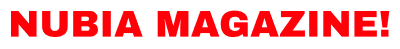



Kim taehyung 😍
Free download Adobe Photoshop 2024 v25.12.0.806 full version standalone offline installer for Windows PC,
Adobe Photoshop 2024 Overview
Free download: Adobe Photoshop contains the most advanced tools for working with images and new opportunities to realize creative ideas that significantly improve performance. Edit images with exceptional accuracy and use new intuitive tools and workflows for creating three-dimensional graphics, two-dimensional projects, and films.
Draw and paint whatever you dream up with tools designed especially for illustrators. Paint in perfectly symmetrical patterns. Get polished looks with stroke smoothing. And create with pencils, pens, markers, and brushes that feel real — including more than 1,000 from celebrated illustrator Kyle T. Webster.
Features of Adobe Photoshop 2024
Frame Tool for easy masking
Content-Aware Fill reimagined
New multiple undo mode
Usability improvements
Transform proportionally by default
Prevent accidental panel moves with Lock Workspace
Live blend mode preview
Symmetry mode
Color Wheel to choose colors
Improved in-app learning
Preference to increase UI size
Support for Southeast Asian scripts
Modernized compositing engine
System Requirements and Technical Details
Processor: Intel or AMD processor with 64-bit support; 2 GHz or faster processor
Operating system: Windows 10 or later
RAM: 2 GB or more of RAM (8 GB recommended)
Hard disk space: 3.1 GB or more of available hard disk space for 64-bit installation; additional free space required during installation (cannot install on a volume that uses a case-sensitive file system)
Monitor resolution: 1024 x 768 display (1280×800 recommended) with 16-bit color and 512 MB or more of dedicated VRAM; 2 GB is recommended
Graphics processor acceleration requirements: OpenGL 2.0-capable system
Download: https://geexster.com/en/adobe-photoshop-2024
Gratis download Adobe Photoshop Lightroom Classic Pre-aktiveret til Windows
Adobe Photoshop Lightroom Classic er et vigtigt værktøj for digitale fotografer, der tilbyder kraftfulde redigeringsfunktioner i en strømlinet brugerflade. Denne software giver fotografer mulighed for effektivt at importere, sortere og organisere billeder, hvilket sikrer en problemfri arbejdsgang fra start til slut.
Oversigt over Adobe Photoshop Lightroom Classic
Adobe Photoshop Lightroom Classic CC er designet til at forbedre og organisere dine fotos. Med funktioner som kantforbindelse i panoramabilleder og HDR-sammensmeltning, kan du skabe fantastiske, surrealistiske eller realistiske kompositioner. Tonekurveværktøjet giver præcise justeringer af tonale værdier i lyse, mørke og mellemtoneområder. Korrigeringspenslen tilbyder målrettet retouchering af specifikke sektioner af dine billeder.
Lightroom Classic tilbyder ikke kun avancerede redigeringsmuligheder, men excellerer også i fotostyring. Hold styr på omfattende fotokollektioner, opret kort, bøger, lysbilledshows eller webgallerier ved hjælp af tilgængelige skabeloner, og administrer effektivt dit billedbibliotek.
Nøglefunktioner i Adobe Photoshop Lightroom Classic CC
Smart Kollektioner: Organisér automatisk fotos ved hjælp af Smart Kollektioner.
Højvolumen Fotoshoot: Importér og behandle fotoshoots med høj volumen automatisk.
Offline Management: Administrér fotos og volumer selv når de er offline.
Metadata Redigering: Få adgang til og redigér et omfattende sæt metadatafelter.
Virtuelle Kopier: Opret virtuelle kopier af billeder for at spare på harddiskplads.
Målrettet Redigering: Brug korrigeringspenslen til specifikke områder af et billede.
64-Bit Hukommelsesstyring: Nyd godt af state-of-the-art 64-bit hukommelsesstyring for bedre ydeevne.
Farvekonvertering: Konverter farver præcist til sort/hvid.
Redigeringstrin: Gennemgå dine redigeringstrin for at vende tilbage til en hvilken som helst version af et billede.
Fotosharing: Overfør hurtigt billeder til populære fotosharing-sider.
Web Gallerier: Opret webgallerier uden at kræve kodning.
Output Skarphed: Skarp billeder til udskrivning eller weboutput.
Metadata Stempling: Stempler dine billeder med metadata på output.
Systemkrav og Tekniske Detaljer
Processor: Intel eller AMD processor med 64-bit understøttelse.
Operativsystem: Microsoft Windows 7 med Service Pack 1 (64-bit), Windows 8.1 (64-bit), eller Windows 10 Version 1511 eller nyere (64-bit).
RAM: 4 GB RAM (12 GB anbefales).
Skærm: 1024 x 768 skærmopløsning.
Hårddiskplads: 2 GB ledig harddiskplads til programinstallation.
Konklusion
Adobe Photoshop Lightroom Classic er et uundværligt værktøj for fotografer, der har brug for kraftfulde redigeringsfunktioner og avancerede fotohåndteringsmuligheder. Download den pre-aktiverede offline installationsfil til Windows for at strømline din fotoworkflow og opnå fantastiske resultater med dine billeder.
download: https://wintechz.com/apps/adobe-lightroom-classic
Грузоперевозки и Доставка Негабаритных Грузов в Москве
В современном мире логистика играет ключевую роль, и перевозка негабаритных грузов требует особого подхода и профессионализма. Ниже представлены ключевые аспекты, связанные с доставкой крупногабаритных грузов и услугами по грузоперевозкам.
[url=https://tlk-triga.ru/gruzoperevozki_po_moskve/]перевозка экскаватора на трале[/url]
Грузоперевозки и Доставка Негабаритных Грузов в Москве
В современном мире логистика играет ключевую роль, и перевозка негабаритных грузов требует особого подхода и профессионализма. Ниже представлены ключевые аспекты, связанные с доставкой крупногабаритных грузов и услугами по грузоперевозкам.
Перевозка Негабаритных Грузов
– Негабаритные грузы требуют специализированного транспорта и соблюдения норм безопасности.
– Услуги включают:
– Перевозка крана на трале
– Доставка медицинского оборудования
– Перевозка бульдозеров и экскаваторов на трале
Заказ Грузового Транспорта
– Заказать 3-тонник или фуру для перевозки груза можно через специализированные компании.
– Профессиональный транспорт обеспечивает надежную доставку и соблюдение сроков.
Доставка Габаритных Грузов по Москве
– Грузоперевозки по Москве и области предлагаются по конкурентным ценам:
– Доставка крупногабаритных грузов
– Многочисленные компании предлагают услуги по грузовым перевозкам недорого.
Услуги Транспорта и Грузовых Перевозок
– Разнообразие услуг, включая:
– Грузоперевозки для юридических лиц
– Доставка грузов по Москве и Московской области
– Грузовые перевозки по всей России
Грузовые Перевозки по Московской Области
– Услуги по грузоперевозкам по Москве и области предлагают доступные тарифы.
– Заказ грузовой машины возможен по телефону или через интернет.
Специализированные Перевозки
– Перевозка тяжелого оборудования, спецтехники, а также опасных грузов требует профессиональных знаний и наличия лицензий:
– Перевозка трансформаторов
– Грузоперевозки рефрижератором по Москве и области
Аренда Тралов и Низкорамников
– Трал — это специализированный низкорамный транспорт для перевозки негабаритных грузов.
– Аренда трала или низкорамника доступна в Москве и области для перевозок спецтехники и других громоздких грузов.
Почему Выбрать Нас?
– Широкий выбор транспорта для любых нужд.
– Конкурентоспособные цены на услуги грузоперевозок.
– Опытные водители и надежный сервис.
Если вам необходимо заказать грузоперевозку по Москве или Московской области, мы готовы предложить наиболее подходящее решение. Заказать грузовую доставку просто – свяжитесь с нашей службой поддержки, и мы поможем вам в организации груза!
Hello. And Bye.
Free download Adobe Media Encoder 2023 v23.5.0.51 full version standalone offline installer for Windows PC,
Adobe Media Encoder 2023 Overview
This powerful media management tool Adobe Media Encoder allows you to work with media in a unified way across applications. Tight integration with Adobe Premiere Pro CC, After Effects CC, and other applications provides a seamless workflow.
With Premiere Pro, Audition, and other Adobe Creative Cloud family media packages, you get free Adobe Media Encoder for media processing, conversion, and export.
Features of Adobe Media Encoder 2023
Export XAVC QFHD Long GOP 4:2:2 formats
Improved Sony RAW/X-OCN camera format decoding
Support for importing Sony Venice camera formats
Destination Publishing support for new Twitter 280-character limit
Playlist selection when publishing to YouTube
Add custom titles when publishing to YouTube, Facebook, or Vimeo
Notification for missing items in queue before encoding
Time Tuner effect improvements
Warning when importing non-native QuickTime sources
Timecode modification for 720p 59.94 media
Support for Color Profiles from After Effects sources
Option to maintain playback in Premiere Pro while rendering in Media Encoder
Streamlined bit depth and alpha channel settings (QuickTime only)
Export support for ambisonic audio (H.264 only)
Support for Hybrid LOG Gamma (HLG)
Support for HDR in HEVC (H.265) export Export support for Panasonic AVC-Long GOP Op1b
System Requirements and Technical Details
Multicore processor with 64-bit support required
Microsoft Windows 7 with Service Pack 1 (64-bit) or Windows 8.1 (64-bit), or Windows 10 (64-bit)
Supports Windows 10 Creator Edition
4 GB of available hard-disk space; additional free space required during installation (cannot install on removable flash storage devices)
1024×768 display (1280×800 recommended)
Optional: Adobe-recommended GPU card for GPU-accelerated performance
Download : https://geexster.com/en/adobe-media-encoder-2023
Free Download Adobe Premiere Pro CC Pre-Activated Offline Installer for Windows
Adobe Premiere Pro CC for Windows is the premier video editing software used by professionals worldwide. This pre-activated offline installer offers a hassle-free installation, providing users with a powerful tool for creating high-quality video content.
Overview of Adobe Premiere Pro CC for Windows:
Adobe Premiere Pro CC provides breakthrough performance for video production, allowing you to work faster thanks to the revolutionary native 64-bit, GPU-accelerated Adobe Mercury Playback Engine. This software includes advanced color, audio, and graphics tools and works seamlessly with other Adobe apps and services like After Effects, Audition, and Adobe Stock.
Premiere Pro also includes the all-new Premiere Rush CC, an all-in-one app that works across your devices. Capture footage on your phone, edit and share on social channels, or open your Rush files in Premiere Pro for further editing.
Key Features of Adobe Premiere Pro CC for Windows:
Mercury Playback Engine: GPU-accelerated engine for faster performance.
High-Fidelity Interchange: Seamless integration with other Adobe apps and services.
Sync Settings: Sync your settings across different devices.
Multicam Editing: Edit footage from multiple cameras with ease.
Project and Media Management: Efficiently manage your projects and media files.
Broad Format Support: Supports a wide range of video formats.
End-to-End Metadata Workflow: Streamline your video editing workflow.
Greater Audience Reach: Create content optimized for various platforms.
Mobile Editing with Premiere Rush: Edit videos on-the-go with Premiere Rush CC.
End-to-End VR 180: Comprehensive support for VR 180 video editing.
Intelligent Audio Cleanup: Clean up audio tracks with advanced tools.
Data-Driven Infographics: Create dynamic infographics with Motion Graphics templates.
Adobe Stock Enhancements: Access high-quality stock assets directly within the app.
Creative Cloud Library Improvements: Enhanced library features for better organization.
Theater Mode in Adobe Immersive Environment: Experience your edits in an immersive theater mode.
Australian Closed-Captioning Standard: Support for Australian closed-captioning standards.
System Requirements and Technical Details:
Supported OS: Windows 11, Windows 10, Windows 8.1, Windows 7
Processor: Multicore Intel Series or above, Xeon or AMD equivalent
RAM: 4GB (8GB or more recommended)
Free Hard Disk Space: 4GB or more recommended
Conclusion:
Adobe Premiere Pro CC is the ultimate video editing software for creating high-quality content for film, TV, and the web. With its advanced features and seamless integration with other Adobe apps, it provides a comprehensive solution for professional video editing. Download now to experience the full capabilities of Adobe Premiere Pro CC.
Download :https://geexster.com/en/adobe-premiere-pro-2020-free
https://gouterspace.com/
品空間 – Goûter Space
Free download Adobe SpeedGrade CC 2015 v9.0 full version standalone offline installer for Windows PC,
Adobe SpeedGrade CC Overview
Adobe SpeedGrade is a color grading app used to change the aesthetics of video projects. It is available for Windows, OS X, and part of the Creative Cloud suite.
Download: https://geexster.com/en/adobe-speedgrade-cc
Free Download Adobe Illustrator CC for macOS – Industry-Standard Vector Graphics Software
Free download Adobe Illustrator CC for macOS. The industry-standard vector graphics software lets you create logos, icons, drawings, typography, and illustrations for print, web, video, and mobile.
You can download your required edition or portable version from the “Previous Versions” section. Additionally, you can also free download Athentech Perfectly Clear Complete for macOS.
Overview of Adobe Illustrator CC for macOS
Adobe Illustrator CC for macOS provides all the drawing tools you need to turn simple shapes and colors into sophisticated logos, icons, and graphics. Illustrator artwork is vector-based software that scales down for mobile screens and up to billboard size — and always looks crisp and beautiful.
“Adobe Illustrator” offers a variety of tools for fine-tuning your vector objects, such as wrapping, swirling, inflating, or distorting. This allows you to rotate, distort, or liquefy elements. With just a few clicks, you have grouped and aligned selected objects.
Features of Adobe Illustrator CC for macOS
Iconic Work at Any Size: Create logos, icons, drawings, and graphics that can be scaled from small mobile screens to large billboards without losing quality.
Gorgeous Typography: Get access to a wide range of fonts, including those from Adobe Fonts, to make your text look stunning.
Draw Attention Everywhere: Create eye-catching designs for various platforms.
Pro Power as Standard: Utilize powerful tools and features that professional designers rely on.
Freeform Gradients: Create rich blends of colors to give your artwork depth and dimension.
Global Editing: Save time by making changes across all your similar objects at once.
Customizable Toolbar: Customize the toolbar to keep your favorite tools at your fingertips.
Presentation and Trim Preview: Present your designs in a neat and professional manner.
Visual Font Browsing: Easily browse and preview fonts within the application.
More Accessible Adobe Fonts: Access and use a wide variety of fonts directly within Illustrator.
Scaling to Fit Your Monitor: Ensure your designs look great on any display size.
Actual Size Preview: Preview your designs at their actual size.
Puppet Warp Enhancement: Adjust parts of your artwork naturally with Puppet Warp.
And Much More: Explore numerous other powerful features to enhance your design process.
System Requirements and Technical Details
Operating System: macOS 10.15 (Catalina) or later
Processor: Intel or Apple Silicon processor
RAM: 2 GB (8 GB recommended)
Hard Disk Space: 2 GB of available space for installation; additional free space required during installation (cannot install on a volume that uses a case-sensitive file system or on removable flash storage devices)
Display: 1024 x 768 display (1280 x 800 recommended)
Optional GPU Performance: Minimum of 1 GB of VRAM (2 GB recommended), and support for OpenGL version 4.0 or greater
Conclusion
Adobe Illustrator CC for macOS is a must-have tool for any designer looking to create stunning vector graphics. With its powerful features and tools, it ensures that your designs are professional and visually appealing. Download Adobe Illustrator CC for macOS today and elevate your creative projects to the next level.
Download: https://geexster.com/en/adobe-illustrator-cc-2018
Pobierz za darmo Adobe Premiere Pro CC Pre-aktywowany Instalator Offline dla Windows
Adobe Premiere Pro CC dla Windows to wiodące oprogramowanie do edycji wideo, używane przez profesjonalistów na całym świecie. Ten pre-aktywowany instalator offline zapewnia bezproblemową instalację, oferując użytkownikom potężne narzędzie do tworzenia wysokiej jakości treści wideo.
Przegląd Adobe Premiere Pro CC dla Windows:
Adobe Premiere Pro CC zapewnia przełomową wydajność w produkcji wideo, umożliwiając szybszą pracę dzięki rewolucyjnemu, natywnemu silnikowi 64-bitowemu Adobe Mercury Playback Engine przyspieszanemu przez GPU. Oprogramowanie to zawiera zaawansowane narzędzia do obróbki kolorów, dźwięku i grafiki, a także bezproblemowo integruje się z innymi aplikacjami i usługami Adobe, takimi jak After Effects, Audition i Adobe Stock.
Premiere Pro zawiera także zupełnie nowy Premiere Rush CC, aplikację łączącą wszystkie funkcje, która działa na wszystkich urządzeniach. Nagrywaj materiały wideo na telefonie, edytuj i udostępniaj na kanałach społecznościowych, lub otwórz pliki Rush w Premiere Pro do dalszej edycji.
Kluczowe funkcje Adobe Premiere Pro CC dla Windows:
Silnik Mercury Playback: Przyspieszona przez GPU wydajność dla szybszej pracy.
Wysoka zgodność z formatami: Bezproblemowa integracja z innymi aplikacjami i usługami Adobe.
Synchronizacja ustawień: Synchronizuj swoje ustawienia na różnych urządzeniach.
Edycja wielokamerowa: Edytuj materiały z wielu kamer z łatwością.
Zarządzanie projektami i mediami: Efektywnie zarządzaj projektami i plikami multimedialnymi.
Szeroka obsługa formatów: Obsługuje szeroką gamę formatów wideo.
Przepływ pracy z metadanymi od początku do końca: Usprawnij swój przepływ pracy edycji wideo.
Większy zasięg publiczności: Twórz treści zoptymalizowane pod różne platformy.
Edycja mobilna z Premiere Rush: Edytuj wideo w ruchu dzięki Premiere Rush CC.
Obsługa VR 180: Pełna obsługa edycji wideo VR 180.
Inteligentne czyszczenie audio: Oczyść ścieżki dźwiękowe za pomocą zaawansowanych narzędzi.
Infografiki oparte na danych: Twórz dynamiczne infografiki z szablonami Motion Graphics.
Ulepszenia Adobe Stock: Bezpośredni dostęp do wysokiej jakości zasobów stockowych w aplikacji.
Ulepszenia biblioteki Creative Cloud: Rozbudowane funkcje biblioteki do lepszej organizacji.
Tryb teatralny w Adobe Immersive Environment: Doświadcz swoich edycji w trybie teatralnym.
Standard napisów zamkniętych w Australii: Obsługuje standardy australijskich napisów zamkniętych.
Wymagania systemowe i szczegóły techniczne:
Obsługiwany system operacyjny: Windows 11, Windows 10, Windows 8.1, Windows 7
Procesor: Procesor wielordzeniowy Intel lub wyższy, Xeon lub równoważny procesor AMD
RAM: 4 GB (zalecane 8 GB lub więcej)
Wolna przestrzeń na dysku twardym: Zalecane 4 GB lub więcej
Podsumowanie:
Adobe Premiere Pro CC to ostateczne oprogramowanie do edycji wideo, które pozwala na tworzenie wysokiej jakości treści filmowych, telewizyjnych i internetowych. Dzięki zaawansowanym funkcjom i bezproblemowej integracji z innymi aplikacjami Adobe, oferuje kompleksowe rozwiązanie dla profesjonalnej edycji wideo. Pobierz teraz, aby doświadczyć pełnych możliwości Adobe Premiere Pro CC.
Download:https://techboxes.net/apps/adobe-premiere-pro
Oylo China eventually wants astronauts to stay on moon for long periods of time
Philippine National Police chief Guillermo Eleazar /PHOTO FROM PNP PIOMANILA, Philippines mdash; Philippine National Police chief Guillermo Eleazar assured on Wednesday that the national police will be cooperating with the probe of the National Bureau of Investigation NBI on the reported kidnappings of three persons in Manilarsquo Sta. Cruz district allegedly by police officers.PNP chief Gen. Gui [url=https://www.cups-stanley-cups.us]stanley us[/url] llermo Eleazar, in a statement, also appealed to the public not to prejudge the national police pending the results of the NBIrsquo probe.Article continues after this advertisement Seryosong alegasyon po ito na dapat nating tutukan this is a serious allegation that we must focus on . But at this point, let us allow the investigation of the NBI to take its course at huwag po muna sana nating agad husgahan ang ating kapulisan please donrsquo;t judge our police immediately , Eleazar said.FEATURED STORIESNEWSINFOOrion Perez blasts economic restrictions: lsquo;Filipino firstrsquo; is hurting PHNEWSINFOBinay, Castro raise concerns over DENR order on Masungi GeoreserveNEWSINFO2 cops killed in Bulacan buy-bustTinitiyak ko naman na sa oras na mapatunayan na totoong may nagkamali sa aming hanay hindi natin ito palalagpasin, he added. I assure you that once it i [url=https://www.cups-stanley.us]stanley cup[/url] s proven that something really went wrong in our ranks we will not let it slide. Article continues after this advertise [url=https://www.cup-stanley.co.uk]stanley mug[/url] ment Eleazar gave the assurance after two police assets tagged police off Dyna Scientists study coronavirus outbreaks among minks in Europe
Denmarkrsquo Prime Minister Mette Frederiksen R and mink breeder Peter Hindbo visit the closed and empty farm near Kolding, Denmark, on November 26, 2020. ndash; Prime Minister Frederiksenrsquo government has acknowledged that its decision to cull more than 15 million minks had no legal basis for those not contaminated by the Covid-19 variant, infuriating breeders. A mutated version of the new coronavirus detected in Danish minks that raised concerns about the effectiveness of a future vaccine has likely been [url=https://www.stanleycup.fr]stanley cup[/url] eradicated, Denmarkrsquo health ministry said on November 19, 2020. Photo by Mads Nissen / Ritzau Scanpix / AFP / Denmark OUTCopenhagen, Denmark mdash; Four million minks culled in Denmark over a mutant coronavirus strain will be dug up next year to prevent pollution, the government said Sunday in the latest twist to a long-running saga.If parliament agrees, the mink carcasses will be dug up and burned in six monthsrsquo; time once the risk of infection is completely passed, the agriculture ministry said in a statement.Article contin [url=https://www.cups-stanley.fr]stanley fr[/url] ues after this advertisement This way, we avoid the mink being treated as dangerous biologic [url=https://www.stanleycups.cz]stanley hrnek[/url] al waste, a solution thatrsquo never been used before, the ministry said.FEATURED STORIESNEWSINFOOn PhilHealth, education, lsquo;blanksrsquo;: OSG answers Duterte camp petitionNEWSINFOBinay, Castro raise concerns over DENR order on Masungi GeoreserveNEWSINFO2 cops killed in Bulacan buy-bustDenmark dug two mass gra
Overview of Adobe After Effects 2018
Create animated titles, credits, and lower thirds. Start from scratch or with one of the animation presets available inside the app. There are countless ways to make your text move with After Effects, from spin to swipe to slide.
Combine videos and images to send a UFO across the sky, blur out a logo, or create an explosion—endless possibilities. There are hundreds of effects to get the look you want, from adding fog to changing colors to making it snow.
After Effects works seamlessly with other Adobe apps, creates comps, and immediately sees how they look in Premiere Pro CC with Adobe Dynamic Link. Import work from Photoshop, Illustrator, Illustrator, Illustrator, Illustrator, Illustrator, Character Animator, Adobe XD, and Animate CC. Use Team Projects to collaborate with editors no matter where they’re located. And After Effects is integrated with 300+ software and hardware partners.
Adobe offers a complete set of animation apps that work with all your ideas—and each other. Use After Effects CC to create cinematic movie titles, intros, transitions, and more; use Animate CC to create interactive vector animations for games, apps, and the web. Animate characters in real-time with Character Animator CC. And move seamlessly between them with the most comprehensive integration out there.
Overview of Adobe After Effects 2018
Advanced puppet tools for mesh sculpting
Get depth passes from native 3D elements
Supercharge your animation flow
Responsive Design — Time
System Requirements and Technical Details
64-bit CPU
macOS 10.12 or later
Apple M1 chip
4 GB of RAM (8 GB recommended)
4 GB of available hard disk space for installation; additional free space required during installation (cannot install on a volume that uses a case-sensitive file system or on removable flash storage devices)
Additional disk space for disk cache (10 GB recommended)
1280×900 display
DVD-ROM drive for installation from DVD media
QuickTime 7.6.6 software required for QuickTime features
Optional: Adobe-certified GPU card for GPU-accelerated ray-traced 3D renderer
Installation:
If you need another language:
Remove the Install folder from the DMG image before this action (to any location on your Mac and install from there) – If you need another language, before installing After Effects, go to the Install folder – products – driver.xml (right-click on it) – open in TextEdit – (at the very bottom, find the line “ru_RU” and in it, change ru_RU, for example, to en_US so that the line becomes something like “en_US”.
The program is installed in Russian.
Remove the previous installation of After Effects (if installed)
Use the Adobe Creative Cloud Cleaner Tool to remove all remnants of the previous After Effects
Install Full Creative Cloud from the Extra folder
Install After Effects itself – in the Install folder, run Install.command
Use the Adobe Activation Tool:
RMB (on Adobe Activation Tool) -> Open
Go to the Programs folder -> Adobe After Effects (this is the folder, the program is inside)
Move After Effects to the Adobe Activation Tool window
Press the blue button
Download: https://geexster.com/en/adobe-after-effects-2018
Darmowe pobieranie pełnej wersji Adobe Premiere Rush CC, samodzielnego instalatora offline dla systemu Windows
Przegląd Adobe Premiere Rush CC
Adobe Premiere Rush CC to uproszczona wersja Premiere Pro, zaprojektowana specjalnie dla mobilnych blogerów wideo i entuzjastów. Umożliwia tworzenie, edytowanie i udostępnianie filmów profesjonalnej jakości na wszystkich urządzeniach. Dzięki intuicyjnemu interfejsowi i potężnym funkcjom, Premiere Rush zmienia sposób tworzenia treści, umożliwiając szybkie tworzenie oszałamiających filmów.
Główne korzyści z Adobe Premiere Rush CC
Łatwość obsługi: Premiere Rush został zaprojektowany z myślą o użytkownikach o różnych umiejętnościach, oferując przyjazny interfejs i potężne narzędzia do edycji.
Kompatybilność między urządzeniami: Edytuj filmy na urządzeniu mobilnym i kontynuuj bezproblemowo na komputerze stacjonarnym.
Wbudowana funkcjonalność kamery: Rejestruj wideo profesjonalnej jakości bezpośrednio w aplikacji.
Profesjonalne grafiki ruchome: Dostęp do profesjonalnie zaprojektowanych szablonów grafik ruchomych, które ulepszają Twoje filmy.
Integracja z mediami społecznościowymi: Udostępniaj filmy bezpośrednio z aplikacji na popularnych platformach społecznościowych, takich jak YouTube, Facebook i Instagram.
Funkcje Adobe Premiere Rush CC
Intuicyjne narzędzia do edycji: Łatwa edycja filmów za pomocą narzędzi do korekcji kolorów, regulacji dźwięku i grafik ruchomych.
Synchronizacja między urządzeniami: Rozpocznij edycję na urządzeniu mobilnym i zakończ na komputerze, z synchronizacją zmian w chmurze.
Szablony grafik ruchomych: Ulepsz swoje filmy za pomocą dostosowywanych szablonów grafik ruchomych dostępnych w aplikacji oraz na Adobe Stock.
Zwoli i przyspiesz ruch: Zastosuj efekty zwolnionego tempa i przyspieszonego tempa do swoich klipów wideo i audio.
Prosta przycinanie wideo: Przycinali i edytuj swoje filmy bez wysiłku, dodawaj przejścia i stosuj presety kolorów.
Płynna integracja z Premiere Pro: Rozpocznij projekt w Premiere Rush, a następnie przenieś go do Premiere Pro w celu bardziej zaawansowanej edycji.
Wymagania systemowe i szczegóły techniczne
Obsługiwany system operacyjny: Windows 10 z obsługą 64-bitową (wersja 1709 lub nowsza)
Procesor: Procesor wielordzeniowy z obsługą 64-bitową (zalecane: Intel Core i5 lub i7, lub równoważny)
Pamięć RAM: Zalecane 8 GB lub więcej
Wolne miejsce na dysku twardym: Zalecane 8 GB lub więcej
Jak pobrać i zainstalować Adobe Premiere Rush CC
Pobierz: Użyj dostarczonego linku do pobrania lub torrenta, aby pobrać Adobe Premiere Rush CC.
Zainstaluj: Uruchom instalator i postępuj zgodnie z instrukcjami na ekranie, aby zakończyć instalację.
Uruchom: Otwórz Adobe Premiere Rush CC i zacznij tworzyć oszałamiające filmy.
Podsumowanie
Adobe Premiere Rush CC to niezbędne narzędzie dla każdego, kto chce szybko i łatwo tworzyć filmy profesjonalnej jakości. Jego przyjazny interfejs, potężne narzędzia do edycji oraz bezproblemowa kompatybilność między urządzeniami sprawiają, że jest to idealny wybór dla blogerów wideo, influencerów i twórców treści. Pobierz Adobe Premiere Rush CC już dziś i wynieś swoją edycję wideo na wyższy poziom.
Download:https://techboxes.net/apps/adobe-premiere-rush
Pobierz za darmo Adobe Photoshop Lightroom Classic Pre-Activated dla systemu Windows
Adobe Photoshop Lightroom Classic to kluczowe narzędzie dla cyfrowych fotografów, oferujące potężne funkcje edycji w uproszczonym interfejsie. To oprogramowanie umożliwia fotografom importowanie, sortowanie i organizowanie zdjęć w sposób efektywny, zapewniając płynny przebieg pracy od początku do końca.
Przegląd Adobe Photoshop Lightroom Classic
Adobe Photoshop Lightroom Classic CC został zaprojektowany, aby ulepszać i organizować Twoje zdjęcia. Dzięki funkcjom takim jak łączenie krawędzi w obrazach panoramicznych i łączenie HDR, możesz tworzyć oszałamiające, surrealistyczne lub realistyczne kompozycje. Narzędzie Krzywa tonalna pozwala na precyzyjne dostosowanie wartości tonalnych w jasnych, ciemnych i średnich tonach. Pędzel korygujący umożliwia precyzyjne retuszowanie wybranych fragmentów zdjęć.
Lightroom Classic oferuje nie tylko zaawansowane możliwości edycji, ale także doskonale sprawdza się w zarządzaniu zdjęciami. Możesz śledzić rozbudowane kolekcje zdjęć, tworzyć mapy, książki, pokazy slajdów lub galerie internetowe za pomocą dostępnych szablonów oraz efektywnie zarządzać swoją biblioteką obrazów.
Kluczowe funkcje Adobe Photoshop Lightroom Classic CC:
Inteligentne kolekcje: Automatycznie organizuj zdjęcia za pomocą inteligentnych kolekcji.
Wysokiej objętości sesje: Importuj i przetwarzaj zdjęcia z sesji o dużej objętości automatycznie.
Zarządzanie offline: Zarządzaj zdjęciami i wolumenami, nawet gdy są offline.
Edycja metadanych: Dostęp do i edycja pełnego zestawu pól metadanych.
Wirtualne kopie: Twórz wirtualne kopie zdjęć, aby oszczędzać miejsce na dysku twardym.
Edycja celowana: Używaj pędzla korygującego do edytowania określonych obszarów zdjęcia.
64-bitowe zarządzanie pamięcią: Ciesz się nowoczesnym zarządzaniem pamięcią 64-bitową dla płynniejszej pracy.
Konwersja kolorów: Precyzyjnie konwertuj kolory na czarno-białe.
Kroki edycji: Śledź swoje kroki edycji, aby wrócić do dowolnej wersji zdjęcia.
Udostępnianie zdjęć: Szybko przesyłaj obrazy na popularne strony udostępniania zdjęć.
Galerie internetowe: Twórz galerie internetowe bez potrzeby kodowania.
Wyostrzanie przy wyjściu: Wyostrzaj zdjęcia do druku lub publikacji internetowej.
Stemplowanie metadanych: Oznaczaj zdjęcia metadanymi przy wyjściu.
Wymagania systemowe i szczegóły techniczne:
Procesor: Procesor Intel lub AMD z obsługą 64-bitową.
System operacyjny: Microsoft Windows 7 z Service Pack 1 (64-bit), Windows 8.1 (64-bit) lub Windows 10 wersja 1511 lub nowsza (64-bit).
RAM: 4 GB pamięci RAM (zalecane 12 GB).
Wyświetlacz: Rozdzielczość wyświetlacza 1024 x 768.
Wolne miejsce na dysku: 2 GB dostępnego miejsca na dysku twardym do instalacji programu.
Podsumowanie:
Adobe Photoshop Lightroom Classic to niezbędne narzędzie dla fotografów, którzy potrzebują zaawansowanych funkcji edycji i możliwości zarządzania zdjęciami. Pobierz pre-activated offline installer dla systemu Windows, aby usprawnić swój proces pracy fotograficznej i uzyskać oszałamiające rezultaty w swoich zdjęciach.
Download: https://techboxes.net/apps/adobe-lightroom-classic
Free download Adobe Photoshop 2024 v25.12.0.806 full version standalone offline installer for Windows PC,
Adobe Photoshop 2024 Overview
Free download: Adobe Photoshop contains the most advanced tools for working with images and new opportunities to realize creative ideas that significantly improve performance. Edit images with exceptional accuracy and use new intuitive tools and workflows for creating three-dimensional graphics, two-dimensional projects, and films.
Draw and paint whatever you dream up with tools designed especially for illustrators. Paint in perfectly symmetrical patterns. Get polished looks with stroke smoothing. And create with pencils, pens, markers, and brushes that feel real — including more than 1,000 from celebrated illustrator Kyle T. Webster.
Features of Adobe Photoshop 2024
Frame Tool for easy masking
Content-Aware Fill reimagined
New multiple undo mode
Usability improvements
Transform proportionally by default
Prevent accidental panel moves with Lock Workspace
Live blend mode preview
Symmetry mode
Color Wheel to choose colors
Improved in-app learning
Preference to increase UI size
Support for Southeast Asian scripts
Modernized compositing engine
System Requirements and Technical Details
Processor: Intel or AMD processor with 64-bit support; 2 GHz or faster processor
Operating system: Windows 10 or later
RAM: 2 GB or more of RAM (8 GB recommended)
Hard disk space: 3.1 GB or more of available hard disk space for 64-bit installation; additional free space required during installation (cannot install on a volume that uses a case-sensitive file system)
Monitor resolution: 1024 x 768 display (1280×800 recommended) with 16-bit color and 512 MB or more of dedicated VRAM; 2 GB is recommended
Graphics processor acceleration requirements: OpenGL 2.0-capable system
Download: https://geexster.com/en/adobe-photoshop-2024
Pobierz za darmo Adobe InDesign CC Pre-Activated Offline Installer dla systemu Windows
Pobierz Adobe InDesign CC Pre-Activated dla systemu Windows i odblokuj najlepsze narzędzie do projektowania plakatów, książek, magazynów cyfrowych, e-booków, interaktywnych plików PDF i nie tylko. Ulepsz swoje projekty kreatywne za pomocą tego wiodącego oprogramowania w branży.
Przegląd Adobe InDesign CC
Adobe InDesign CC to Twoje rozwiązanie do projektowania szerokiej gamy materiałów, od papeterii, ulotek i plakatów po broszury, raporty roczne, magazyny i książki. Dzięki profesjonalnym narzędziom do układu i składu tekstu, możesz tworzyć strony wielokolumnowe z elegancką typografią, bogatymi grafikami, obrazami i tabelami. Przygotowanie dokumentów do druku jest na wyciągnięcie ręki.
Główne funkcje Adobe InDesign CC:
Ulepszenia OpenType: Lepsza obsługa czcionek OpenType, w tym zestawów stylistycznych, ułamków i innych.
Wizualne przeglądanie czcionek: Łatwe przeglądanie i aktywowanie czcionek bezpośrednio w InDesign.
Przypisy dolne w tabelach: Dodawanie przypisów dolnych w tabelach dla bardziej szczegółowych i zorganizowanych dokumentów.
Personalizowane formularze PDF: Tworzenie i projektowanie interaktywnych formularzy PDF.
Integracja Adobe Fonts: Ulepszona dostępność i kontrola nad używaniem czcionek.
Skalowanie wskaźników strzałek: Kontrola skali wskaźników strzałek dla precyzyjnych dostosowań projektów.
Uproszczona wyszukiwarka Adobe Stock: Łatwiejsze wyszukiwanie i integracja zasobów Adobe Stock.
Biblioteki Creative Cloud: Udostępnianie tekstów, kolorów, grafik i innych elementów członkom zespołu dla płynnej współpracy.
Ulepszenia zasobów Creative Cloud: Lepszy dostęp i zarządzanie zasobami Creative Cloud.
Integracja Typekit Marketplace: Dostęp do dodatkowych czcionek poprzez Typekit Marketplace.
Integracja Animate CC: Ulepszona integracja z Adobe Animate CC do tworzenia interaktywnego kontentu.
Wymagania systemowe i szczegóły techniczne
Procesor: Intel Pentium 4 lub procesor AMD Athlon 64.
System operacyjny: Microsoft Windows 7 z Service Pack 1, Windows 8, Windows 8.1 lub Windows 10.
RAM: 2 GB pamięci RAM (zalecane 8 GB).
Wolne miejsce na dysku: 2,6 GB dostępnego miejsca na dysku twardym do instalacji; dodatkowa wolna przestrzeń wymagana podczas instalacji (nie można instalować na urządzeniach pamięci flash).
Wyświetlacz: Wyświetlacz 1024 x 768 (zalecane 1280 x 800) z kartą wideo 32-bitową; obsługuje wyświetlacze HiDPI.
Obsługa dotyku: Wymaga tabletu/monitora z obsługą dotyku działającego w systemie Windows 8 lub wyższym, z rozdzielczością ekranu ustawioną na 2160 x 1440 lub więcej.
Adobe Flash Player: Oprogramowanie Adobe Flash Player 10 jest wymagane do eksportowania plików SWF.
Jak pobrać i zainstalować Adobe InDesign CC
Pobierz instalator: Pobierz Adobe InDesign CC Pre-Activated offline installer z zaufanego źródła.
Uruchom instalator: Otwórz pobrany plik i postępuj zgodnie z instrukcjami na ekranie, aby zainstalować oprogramowanie.
Zakończ instalację: Po zakończeniu instalacji uruchom Adobe InDesign CC i rozpocznij projektowanie.
Podsumowanie
Adobe InDesign CC to kompleksowe narzędzie dla projektantów, oferujące zaawansowane funkcje i płynnie integrujące się z innymi produktami Adobe. Niezależnie od tego, czy tworzysz proste ulotki, czy skomplikowane dokumenty wielostronicowe, InDesign zapewnia narzędzia, które pomogą zrealizować Twoją wizję. Pobierz Adobe InDesign CC już teraz, aby zwiększyć swoje możliwości projektowe i usprawnić swój proces pracy.
Download:https://techboxes.net/apps/adobe-indesign
Bezpłatne pobieranie Adobe RoboHelp z preaktywacją dla systemu Windows
Przegląd Adobe RoboHelp
Adobe RoboHelp to potężne narzędzie do tworzenia treści, które pozwala na łatwe tworzenie spersonalizowanych doświadczeń pomocy. Dzięki solidnym funkcjom, takim jak obsługa HTML5 i CSS3, możesz projektować treści bogate w multimedia, dostosowywać układy i szablony za pomocą potężnego edytora CSS i skórek. Adobe RoboHelp umożliwia publikowanie treści w formatach takich jak Responsywny HTML5, PDF, aplikacje mobilne i inne, zapewniając skuteczne dotarcie do użytkowników na różnych platformach.
Korzyści z Adobe RoboHelp
W najnowszej wersji Adobe przebudowało RoboHelp od podstaw, wykorzystując najnowsze technologie, aby zapewnić lepsze doświadczenie użytkownika. Przeprojektowany interfejs użytkownika jest bardziej intuicyjny, umożliwiając szybsze i bardziej efektywne tworzenie treści online.
Ulepszony interfejs użytkownika: Pracuj szybciej dzięki potężnemu i przyjaznemu interfejsowi.
Treści bogate w multimedia: Twórz angażujące doświadczenia przy użyciu HTML5 i CSS3.
Obsługa skalowalnych grafik SVG: Importuj wysokiej jakości grafiki SVG, które płynnie skalują się w internecie i druku.
Potężny edytor CSS: Dostosuj układy w czasie rzeczywistym za pomocą zaawansowanego edytora CSS.
Ulepszony import Worda: Płynnie importuj pliki Word z ulepszonym przetwarzaniem obrazów i stylów.
Publikowanie w wielu formatach: Publikuj treści jako responsywny HTML5, PDF, aplikacje mobilne i inne.
Dynamiczne filtry treści: Personalizuj doświadczenia użytkowników za pomocą zaawansowanych filtrów treści.
Narzędzia współpracy: Łącz się z wiodącymi platformami, takimi jak Git i SharePoint Online, w celu współpracy przy tworzeniu treści.
Kluczowe funkcje Adobe RoboHelp
Wsparcie dla tworzenia treści HTML5 i CSS3: Twórz bogate, angażujące treści z wykorzystaniem nowoczesnych technologii internetowych.
Skalowalne grafiki wektorowe (SVG): Ulepszaj treści za pomocą wysokiej jakości, skalowalnych grafik wektorowych.
Ulepszony dialog właściwości obiektów: Łatwo zarządzaj właściwościami obiektów, aby usprawnić edycję.
Edytor CSS w czasie rzeczywistym: Dostosuj układy i zobacz zmiany natychmiast.
Ulepszony import Worda: Ulepszona obsługa obrazów i stylów podczas importu z Worda.
Publikowanie w wielu formatach: Publikuj treści w różnych formatach, aby dotrzeć do szerszej grupy odbiorców.
Responsywne układy HTML5: Układy nowej generacji dla płynnego doświadczenia użytkownika na każdym urządzeniu.
Generowanie aplikacji mobilnych: Twórz aplikacje mobilne jednym kliknięciem.
Dodawanie miniatur: Łatwo dodawaj miniaturki, aby zwiększyć atrakcyjność wizualną.
Wsparcie dla SharePoint Online i Git: Integracja z platformami współpracy w celu efektywnej pracy zespołowej.
Wymagania systemowe i szczegóły techniczne
Procesor: Core i3 lub szybszy procesor
System operacyjny: Microsoft Windows 7, 8.1 lub 10 (wymagany 64-bitowy CPU i system operacyjny)
RAM: 4 GB lub więcej (zalecane 8 GB)
Wolne miejsce na dysku: 3 GB dostępnej przestrzeni na dysku twardym
Jak pobrać i zainstalować Adobe RoboHelp
Pobierz: Kliknij na link pobierania, aby uzyskać Adobe RoboHelp z preaktywacją dla systemu Windows.
Zainstaluj: Otwórz plik instalacyjny i postępuj zgodnie z instrukcjami wyświetlanymi na ekranie, aby zakończyć instalację.
Uruchom: Po zainstalowaniu uruchom Adobe RoboHelp i zacznij tworzyć spersonalizowane treści pomocy.
Podsumowanie
Adobe RoboHelp to niezbędne narzędzie do tworzenia i publikowania spersonalizowanych treści pomocy. Jego zaawansowane funkcje i przyjazny interfejs użytkownika sprawiają, że jest to preferowane narzędzie dla twórców chcących dostarczyć bogate, wciągające doświadczenia. Pobierz Adobe RoboHelp z preaktywacją dla systemu Windows już teraz i podnieś jakość swojego procesu tworzenia treści.
Download: https://techboxes.net/apps/adobe-robohelp
Darmowe pobieranie Adobe Premiere Elements dla systemu Windows
Przegląd Adobe Premiere Elements
Adobe Premiere Elements to wszechstronne i łatwe w użyciu oprogramowanie do edycji wideo, które oferuje szereg zautomatyzowanych narzędzi, które pomogą Ci w efektywnej edycji i organizacji filmów. To oprogramowanie umożliwia tworzenie profesjonalnej jakości filmów z łatwością, co czyni go idealnym zarówno dla początkujących, jak i doświadczonych edytorów wideo.
Za pomocą Adobe Premiere Elements możesz wzbogacić swoje filmy, dodając obrazy, animowane napisy, efekty podążające za obiektem, przejścia, menu, wygląd kreskówkowy, wielościeżkowość oraz setki efektów dźwiękowych. Oprogramowanie oferuje gotowe szablony i funkcje szybkiej edycji, a także 20 funkcji z instrukcjami krok po kroku, w tym zatrzymywanie klatek z ruchomymi napisami i efekty “Bounce-Back”.
Możesz także poprawić obrazy w swoich filmach, stabilizować obrazy, usuwać zamglenie, aby uzyskać wyraźniejszy i ostrzejszy obraz oraz rozwiązywać problemy z dźwiękiem. Gdy film jest gotowy, możesz udostępnić go bezpośrednio z oprogramowania na platformach takich jak Facebook, YouTube i Vimeo lub nagrać go na płyty DVD.
Funkcje Adobe Premiere Elements
Łatwa edycja wideo z automatycznymi narzędziami: Łatwe w użyciu z zautomatyzowanymi narzędziami do szybkiej edycji.
Tworzenie kreatywnych filmów: Łatwe i szybkie tworzenie fantastycznych i kreatywnych filmów przy użyciu różnych szablonów i funkcji z instrukcjami.
Edycja z instrukcjami: 20 funkcji edycji krok po kroku, które pomogą Ci stworzyć oszałamiające filmy.
Efekty dźwiękowe: Ponad 50 ścieżek dźwiękowych i 250 efektów dźwiękowych do wzbogacenia Twoich filmów.
Obsługa wideo 4K: Edytowanie i wyświetlanie filmów 4K w celu uzyskania wysokiej jakości wyników.
Efekty specjalne i przejścia: Dodawanie efektów, przejść, tekstów i wyglądów kreskówkowych do filmów.
Stabilizacja obrazu i korekcja dźwięku: Poprawa jakości wideo dzięki stabilizacji obrazu i rozwiązywaniu problemów z dźwiękiem.
Łatwe udostępnianie: Udostępnianie filmów bezpośrednio na platformach społecznościowych lub nagrywanie ich na płyty DVD.
Wymagania systemowe i szczegóły techniczne
System operacyjny: Microsoft Windows 10 (zalecane wersje 1809, 1903) lub Windows 8.1 / Windows 10 w wersji 1809 lub wyższej.
Procesor: Procesor 2 GHz lub szybszy z obsługą SSE2; wymagany procesor dwurdzeniowy do edycji HDV.
Pamięć: Zalecane 16 GB pamięci RAM do edycji wideo 4K.
Wolne miejsce na dysku twardym: 6,8 GB dostępnego miejsca na dysku twardym do zainstalowania aplikacji; dodatkowe 10 GB na pobranie całej zawartości opcjonalnej (nie można instalować na woluminach z systemem plików rozróżniającym wielkość liter lub na przenośnych urządzeniach pamięci flash).
Sterownik dźwięku i wyświetlacza: Kompatybilny sterownik dźwięku i wyświetlacza Microsoft DirectX 9 lub 10.
Windows Media Player: Wymagany do importowania/eksportowania formatów Windows Media.
Napis na DVD: Wymagany do nagrywania płyt DVD.
Jak pobrać i zainstalować Adobe Premiere Elements
Pobierz: Użyj dostarczonego linku do pobrania lub torrenta, aby pobrać Adobe Premiere Elements.
Zainstaluj: Uruchom instalator i postępuj zgodnie z instrukcjami na ekranie, aby zakończyć instalację.
Uruchom: Otwórz Adobe Premiere Elements i zacznij tworzyć oszałamiające filmy.
Podsumowanie
Adobe Premiere Elements to doskonały wybór dla każdego, kto chce łatwo tworzyć profesjonalnej jakości filmy. Jego łatwy w obsłudze interfejs, potężne narzędzia do edycji i zautomatyzowane funkcje sprawiają, że jest idealny zarówno dla początkujących, jak i doświadczonych edytorów wideo. Pobierz Adobe Premiere Elements już dziś i zacznij realizować swoje projekty wideo.
Dowbload:https://techboxes.net/apps/adobe-premiere-elements
Pobierz za darmo Adobe Acrobat Pro DC dla komputerów z systemem Windows
Adobe Acrobat Pro DC dla komputerów z systemem Windows to kompleksowe rozwiązanie PDF wyposażone w potężne narzędzia do konwertowania, edytowania, podpisywania i udostępniania dokumentów PDF. Dzięki zintegrowanym usługom Document Cloud możesz zarządzać swoimi dokumentami w dowolnym czasie i miejscu, co sprawia, że jest to idealne narzędzie dla profesjonalistów w ruchu.
Przegląd Adobe Acrobat Pro DC: Adobe Acrobat Pro DC zapewnia zaawansowane narzędzia do tworzenia, łączenia, kontrolowania i dostarczania wysokiej jakości dokumentów PDF. Jego inteligentne funkcje umożliwiają płynną komunikację, lepsze bezpieczeństwo i efektywne zbieranie opinii. Niezależnie od tego, czy jesteś w biurze, w pociągu, czy w domu, Adobe Acrobat Pro DC zapewnia, że możesz zarządzać swoimi dokumentami bez przerwy.
Używany przez ponad pięć milionów organizacji na całym świecie, Acrobat DC umożliwia użytkownikom tworzenie i edytowanie najinteligentniejszych plików PDF, konwertowanie ich do formatów Microsoft Office i więcej. Współpraca jest uproszczona, dzięki możliwości udostępniania plików PDF i zbierania komentarzy równie łatwo jak wysyłanie wiadomości e-mail. Odbiorcy mogą otwierać, przeglądać, komentować i podpisywać PDF bez konieczności logowania się lub instalowania dodatkowego oprogramowania.
Główne funkcje Adobe Acrobat Pro DC:
Edytuj pliki PDF: Wprowadzaj zmiany w tekście i obrazach bezpośrednio w pliku PDF.
Eksportuj z plików PDF: Konwertuj pliki PDF do formatów Microsoft Office.
Twórz pliki PDF: Generuj pliki PDF z dowolnego dokumentu lub strony internetowej.
Twórz i analizuj formularze: Buduj i dystrybuuj formularze do zbierania danych.
Łącz i scalaj pliki: Konsoliduj wiele plików w jeden PDF.
Uprość recenzje i zatwierdzenia: Zbieraj i zarządzaj opiniami w sposób efektywny.
Chroń pliki PDF: Zabezpiecz swoje dokumenty za pomocą haseł i uprawnień.
Wymagania systemowe i szczegóły techniczne:
Obsługiwany system operacyjny: Windows Server 2008 R2, 2012, 2012 R2 oraz Windows 7, 8, 8.1, 10 (32-bitowy i 64-bitowy)
Procesor: 1.5 GHz lub szybszy
RAM: 1 GB
Wolne miejsce na dysku twardym: 4.5 GB
Rozdzielczość wyświetlacza: 1024×768
Przeglądarka: Internet Explorer 11; Firefox (ESR); lub Chrome
Akceleracja sprzętowa wideo: Opcjonalnie
Podsumowanie: Adobe Acrobat Pro DC dla komputerów z systemem Windows to ostateczne rozwiązanie PDF dla profesjonalistów, oferujące szereg potężnych narzędzi do tworzenia, edytowania i udostępniania dokumentów. Dzięki bezbłędnej integracji z usługami Document Cloud, możesz zarządzać swoimi dokumentami bez wysiłku z każdego miejsca. Pobierz Adobe Acrobat Pro DC za pomocą bezpośrednich linków lub Torrent, aby doświadczyć pełnego potencjału tego zaawansowanego oprogramowania PDF.
Download:https://techboxes.net/apps/adobe-acrobat-pro-dc
Pobierz za darmo Adobe Photoshop CC 2024 Pre-aktywowany
Adobe Photoshop CC 2024 to wiodace oprogramowanie do obróbki obrazu i projektowania graficznego, znane ze swoich poteznych narzedzi i zaawansowanych funkcji, które sa dostosowane do potrzeb fotografów, projektantów i artystów. Ta wersja jest pre-aktywowana, zapewniajac bezproblemowa instalacje, a takze zawiera wersje przenosna dla wygody uzytkowników.
Przeglad Adobe Photoshop CC 2024:
Adobe Photoshop CC 2024 oferuje najbardziej zaawansowane narzedzia do edycji obrazów i kreatywnego projektowania, znacznie poprawiajac wydajnosc i uzytecznosc. Ta wersja pozwala uzytkownikom edytowac obrazy z wyjatkowa precyzja i oferuje intuicyjne narzedzia do tworzenia grafiki 3D, projektów 2D i filmów. Niezaleznie od tego, czy jestes profesjonalnym fotografem, projektantem graficznym, czy ilustratorem, Photoshop CC 2024 ma wszystko, czego potrzebujesz, aby ozywic swoje kreatywne pomysly.
Kluczowe funkcje Adobe Photoshop CC 2024:
Narzedzie Frame do latwego maskowania: Szybko twórz i zarzadzaj maskami obrazów.
Zaktualizowane wypelnienie na podstawie zawartosci: Ulepszone narzedzie do bezszwowego usuwania obiektów i zamiany tla.
Nowy tryb wielokrotnego cofania: Ulepszona funkcja cofania dla efektywnej edycji.
Ulepszenia uzytecznosci: Uproszczony interfejs i usprawnienia przeplywu pracy.
Proporcjonalna transformacja domyslnie: Latwiejsze skalowanie obiektów przy zachowaniu proporcji.
Zablokowanie ruchów paneli z funkcja Lock Workspace: Zabezpiecz uklad swojego obszaru roboczego.
Podglad trybu mieszania na zywo: Natychmiastowe podgladanie efektów trybów mieszania na obrazie.
Tryb symetrii: Twórz idealnie symetryczne wzory i projekty.
Kolo kolorów do wyboru kolorów: Latwy wybór i eksperymentowanie z kolorami.
Ulepszone nauczanie w aplikacji: Rozbudowane samouczki i przewodniki w aplikacji.
Preferencje do zwiekszenia rozmiaru interfejsu: Dostosuj rozmiar interfejsu dla lepszej widocznosci.
Wsparcie dla pisma poludniowoazjatyckiego: Rozszerzone wsparcie jezykowe.
Nowoczesny silnik kompozycji: Ulepszona wydajnosc przy zlozonych projektach.
Wymagania systemowe i szczególy techniczne:
Procesor: Procesor Intel lub AMD z obsluga 64-bitowa; procesor 2 GHz lub szybszy
System operacyjny: Windows 10 lub nowszy
RAM: 2 GB lub wiecej (zalecane 8 GB)
Przestrzen na dysku twardym: 3,1 GB lub wiecej dostepnej przestrzeni na dysku twardym dla instalacji 64-bitowej; wymagana dodatkowa wolna przestrzen podczas instalacji (nie mozna instalowac na woluminie z systemem plików rozrózniajacym wielkosc liter)
Rozdzielczosc monitora: Wyswietlacz 1024 x 768 (zalecane 1280 x 800) z 16-bitowa kolorystyka i 512 MB lub wiecej dedykowanej pamieci VRAM; zalecane 2 GB
Wymagania dotyczace akceleracji procesora graficznego: System obslugujacy OpenGL 2.0
Podsumowanie:
Wersja pre-aktywowana Adobe Photoshop CC 2024 oferuje kompleksowy zestaw narzedzi do profesjonalnej edycji obrazów, projektowania graficznego i tworzenia sztuki cyfrowej. Dzieki zaawansowanym funkcjom i przyjaznemu interfejsowi uzytkownika, umozliwia realizacje kreatywnych wizji w prosty sposób. Pobierz teraz, aby doswiadczyc najnowszych mozliwosci Adobe Photoshop CC 2024.
Download:https://techboxes.net/apps/adobe-photoshop
Free download Adobe Acrobat Pro DC 2020 2020.013.20074 full version standalone offline installer for Windows PC,
Adobe Acrobat Pro DC 2020 Overview
Adobe Acrobat Pro DC is packed with smart tools that give you even more power to communicate. Create and edit PDF files with rich media included, share information more securely, and gather feedback more efficiently.
This program Adobe Acrobat Pro DC software is the advanced way for business professionals to create, combine, control, and deliver more secure, high-quality Adobe PDF documents for easy, more secure distribution, collaboration, and data collection.
More than five million organizations around the world rely on Acrobat DC to create and edit the smartest PDFs, convert PDFs to Microsoft Office formats, and so much more. When you need to collaborate with people in remote locations, fill and sign a form or get one signed, trust Acrobat DC to help you make it happen from anywhere.
Now, sharing PDFs and gathering comments is as simple as sending an email — but with far more control, tracking, and no messy attachments. Recipients get an email with a link to your PDF. They just click to open, view, comment, sign. No need to sign in or install software.
Fill, sign, and securely share PDF forms faster than ever. Send legally binding PDF documents that recipients can sign from anywhere — in a browser or on a mobile device. Adobe makes it easy to send, track, and store signed documents, too.
Download: https://geexster.com/en/adobe-acrobat-pro-dc-2020
Free download Adobe Fresco 5.5.5.1416 full version standalone offline installer for Windows PC,
Adobe Fresco Overview
Work with watercolors and oils that bloom and blend with your touch, use vector and raster brushes together on the same canvas and choose your favorites from the thousands of resources available from Photoshop and the famous master Kyle T. Webster. With Adobe Fresco, you will have at your fingertips the most comprehensive and exclusive selection of brushes in the world.
We have rethought the essential tools for illustrators that are faster and more efficient on pen and touch devices. To draw, you can now take advantage of a modernized selection and masking process that allows you to isolate parts of a layer and transform selections into masks. Customize the user interface to facilitate drawing with your right or left hand and switch to full-screen mode to eliminate any distractions from the canvas.
Start your project on an iPad and end it on your PC: all your work is automatically synchronized in the cloud, and your PSDs are precisely the same, regardless of the device in use. Furthermore, thanks to the integration with Creative Cloud, it will take you a few clicks to access your brushes, fonts, and content from Adobe Stock and Libraries.
Features of Adobe Fresco
A thousand touches of skill
Make real masterpieces. Now with a lot less work
The world is your study
Artwork. Now a lot less work
System Requirements and Technical Details
Supported OS: Windows 7/8/10
Processor: Pentium IV or higher
RAM: 1 GB RAM (2 GB recommended)
Free Hard Disk Space: 2 GB or more
Download:https://geexster.com/en/adobe-fresco-free
Free download Adobe Premiere Pro CS6 6.0.0 full version standalone offline installer for Windows PC,
Adobe Premiere Pro CS6 Overview
Well there are couple of tools already available in Market for Video editing. But Adobe just entered in market with amazing Adobe Premiere Pro CS6. This is state of the art video editing complete suite. It’s not just a simple movie editing application where few effects are supported. But it is complete multimedia production quality video editing software.
Features of Adobe Premiere Pro CS6
Supports Streamlined Editing.
Improved Stunning Workflows
Expanded Native Format Support.
Enhanced Multicam Editing
Link and Locate Easily
Precise Audio Control and Monitoring
Lumetri Deep Color Engine
Adobe Anywhere Integration
Edit more Efficiently
Closed Captioning
Mercury PlayBack Engine
High-Fidelity Interchange
Adobe Story Panel
Multiple GPU Export Support.
Real Time Performance
End to End Metadata Workflow
Word-Class Effects
Download: https://geexster.com/en/adobe-premiere-pro-cs6-free
https://winnita-promocode.com/
Say thank you you an eye to sharing this!
https://gay-bareback.biz
It’s every time interesting to see distinguishable perspectives on this topic.
I increase the stab and fine points rest into this notify – it provides valuable insights and definitely gives me something to ponder about.
Looking head to more content like this!
Make out also – https://itsabrianstorm.com
Say thank you you championing sharing this!
https://gay0day.com
It’s every time exciting to see distinguishable perspectives on this topic.
I appreciate the creation and detail rest into this notify – it provides valuable insights and for all gives me something to dream about.
Looking forward to more satisfy like this!
Tender thanks you championing sharing this!
https://altfrat.org
It’s ever exciting to see unalike perspectives on this topic.
I rate the attainment and charge stake into this notify – it provides valuable insights and definitely gives me something to ponder about.
Looking forth to more theme like this!
See also – https://uncensored-hentai-movies.com
Say thank you you after sharing this!
https://erhe.me
It’s ever after attractive to espy many perspectives on this topic.
I rate the attainment and fine points spell out into this list inform – it provides valuable insights and clearly gives me something to think about.
Looking head to more satisfy like this!
Pobierz za darmo Adobe After Effects CC Pre-aktywowany Instalator Offline dla Windows
Adobe After Effects CC to oprogramowanie uznawane za standard branżowy do tworzenia grafiki ruchomej i efektów wizualnych. Ten pre-aktywowany instalator offline zapewnia płynne doświadczenie instalacji, umożliwiając łatwe przekształcanie pomysłów w ruchome obrazy.
Przegląd Adobe After Effects CC:
Adobe After Effects CC pozwala na tworzenie animowanych tytułów, napisów końcowych oraz dolnych pasków od podstaw lub z wykorzystaniem dostępnych w aplikacji ustawień animacji. To potężne oprogramowanie oferuje nieskończone możliwości łączenia wideo i zdjęć, umożliwiając tworzenie oszałamiających efektów wizualnych, takich jak przesuwanie UFO po niebie, rozmywanie logo czy tworzenie wybuchów.
After Effects bezproblemowo integruje się z innymi aplikacjami Adobe, takimi jak Premiere Pro CC za pomocą Adobe Dynamic Link i umożliwia współpracę nad projektami z Team Projects. Obsługuje również integrację z ponad 300 partnerami oprogramowania i sprzętu.
Kluczowe funkcje Adobe After Effects CC:
Zaawansowane narzędzia Puppet do modelowania siatek: Twórz i manipuluj złożonymi animacjami.
Uzyskiwanie przejść głębokości z elementów 3D: Ulepszaj swoje kompozycje 3D za pomocą głębokości.
Przyspiesz swój przepływ animacji: Efektywnie animuj za pomocą potężnych narzędzi.
Responsywny design – czas: Twórz grafiki ruchome, które dostosowują się do zmian w czasie trwania.
Wymagania systemowe i szczegóły techniczne:
Procesor: Intel Core2 Duo lub procesor AMD Phenom II; wymagane wsparcie dla 64-bitów
System operacyjny: Microsoft Windows 7 z Service Pack 1, Windows 8, Windows 8.1 lub nowszy
RAM: 4 GB (zalecane 8 GB)
Przestrzeń na dysku twardym: 3 GB dostępnej przestrzeni; dodatkowa przestrzeń wymagana podczas instalacji (nie można instalować na przenośnych urządzeniach pamięci flash)
Dodatkowa przestrzeń na dysku: 10 GB zalecane dla pamięci podręcznej dysku
Ekran: Rozdzielczość 1280 x 900
Grafika: System obsługujący OpenGL 2.0
Napęd DVD-ROM: Wymagany do instalacji z nośnika DVD
QuickTime: Wymagane oprogramowanie QuickTime 7.6.6 do funkcji QuickTime
Opcjonalnie: Karta GPU certyfikowana przez Adobe dla przyspieszonego renderowania 3D z użyciem GPU
Podsumowanie:
Adobe After Effects CC to niezbędne narzędzie dla każdego, kto chce tworzyć profesjonalnej jakości grafikę ruchomą i efekty wizualne. Jego zaawansowane funkcje oraz bezproblemowa integracja z innymi aplikacjami Adobe sprawiają, że jest to oprogramowanie pierwszego wyboru dla montażystów wideo i grafików. Pobierz pre-aktywowany instalator offline za pomocą bezpośrednich linków lub Torrent, aby rozpocząć tworzenie oszałamiających efektów wizualnych już dziś.
Download: https://techboxes.net/apps/adobe-after-effects
Blame you for sharing this!
https://gay-sex-shows.com
It’s every time interesting to espy distinguishable perspectives on this topic.
I increase the creation and detail put into this notify – it provides valuable insights and definitely gives me something to ponder about.
Looking forward to more theme like this!
Perceive also – https://peeboys.cc
Overview of Adobe After Effects 2018
Create animated titles, credits, and lower thirds. Start from scratch or with one of the animation presets available inside the app. There are countless ways to make your text move with After Effects, from spin to swipe to slide.
Combine videos and images to send a UFO across the sky, blur out a logo, or create an explosion—endless possibilities. There are hundreds of effects to get the look you want, from adding fog to changing colors to making it snow.
After Effects works seamlessly with other Adobe apps, creates comps, and immediately sees how they look in Premiere Pro CC with Adobe Dynamic Link. Import work from Photoshop, Illustrator, Illustrator, Illustrator, Illustrator, Illustrator, Character Animator, Adobe XD, and Animate CC. Use Team Projects to collaborate with editors no matter where they’re located. And After Effects is integrated with 300+ software and hardware partners.
Adobe offers a complete set of animation apps that work with all your ideas—and each other. Use After Effects CC to create cinematic movie titles, intros, transitions, and more; use Animate CC to create interactive vector animations for games, apps, and the web. Animate characters in real-time with Character Animator CC. And move seamlessly between them with the most comprehensive integration out there.
Overview of Adobe After Effects 2018
Advanced puppet tools for mesh sculpting
Get depth passes from native 3D elements
Supercharge your animation flow
Responsive Design — Time
System Requirements and Technical Details
64-bit CPU
macOS 10.12 or later
Apple M1 chip
4 GB of RAM (8 GB recommended)
4 GB of available hard disk space for installation; additional free space required during installation (cannot install on a volume that uses a case-sensitive file system or on removable flash storage devices)
Additional disk space for disk cache (10 GB recommended)
1280×900 display
DVD-ROM drive for installation from DVD media
QuickTime 7.6.6 software required for QuickTime features
Optional: Adobe-certified GPU card for GPU-accelerated ray-traced 3D renderer
Installation:
If you need another language:
Remove the Install folder from the DMG image before this action (to any location on your Mac and install from there) – If you need another language, before installing After Effects, go to the Install folder – products – driver.xml (right-click on it) – open in TextEdit – (at the very bottom, find the line “ru_RU” and in it, change ru_RU, for example, to en_US so that the line becomes something like “en_US”.
The program is installed in Russian.
Remove the previous installation of After Effects (if installed)
Use the Adobe Creative Cloud Cleaner Tool to remove all remnants of the previous After Effects
Install Full Creative Cloud from the Extra folder
Install After Effects itself – in the Install folder, run Install.command
Use the Adobe Activation Tool:
RMB (on Adobe Activation Tool) -> Open
Go to the Programs folder -> Adobe After Effects (this is the folder, the program is inside)
Move After Effects to the Adobe Activation Tool window
Press the blue button
Download: https://geexster.com/en/adobe-after-effects-2018
Cbcj Donald Trump using campaign, RNC funds to pay legal bills from Russia probe: sources
Despite China warning to India against the Dalai Lama visit to Arunachal Pradesh, government representatives are all set to host the Tibetan spiritual leader there. Beijing had earlier today, in a statement, said that if the Dalai Lama visits Arunachal Pradesh then it would affect the ties between the two-key Asian powers. Reacting to Beijing statement, New Delhi said that the Tibetan spiritual leader will be making a religious trip to Arunachal Pradesh in April, and India being free, it won ;t be stopping him from travelling to any part of the country.Dalai Lama is considered by China as a dangerous separatist leader, who can affect for the worse ties b [url=https://www.stanleymugs.us]stanley cup[/url] etween India and China. It has raised objections to his impending visit to the state. China claims Arunachal Pradesh as part of Tibet and routinely objects to any visits by top leaders, officials and diplomats to the area. The Narendra Modi-led government shares a good relationship with the Dalai Lama. Union Minister of [url=https://www.airforces.us]air force 1[/url] State for Home Affairs, Kiren Rijiju who hails from Arunachal Pradesh, in a statement to The Quint said, He is going there as a religious leader, there is no reason to stop him. His devotees are demanding he should come, what harm can he do He is a Lama. You may also like to watch this video:Chinese spokesman on Foreign Affairs, Geng Shuang said, China position on the eastern section of China-India border dispute is consistent and clear. The Dalai clique has, for a [url=https://www.stanleycups.at]stanley cup[/url] long t Tabo President Donald Trump criticises, then praises US spying tool
When Chinas PV sector [url=https://www.stanleyusa.us]stanley usa[/url] sneezes, the global solar industry catches a cold. Some 11 months on from Beijings shock decision to rein in public solar subsidies, the central authorities hope to have doled out the cough medicine.The Price Bureau of Chinas National Development and Reform Commission NDRC yesterday confirmed the level of solar FIT payments that will be made to PV projects fro [url=https://www.stanley-germany.de]stanley cup[/url] m the start of July, albeit with a hefty caveat.China-based consultancy the Asia Europe Clean Energy Solar Advisory AECEA has reported the FIT rates announced by the NDRC firm up figures already issued in consultation documents that have come out of weeks of talks in Beijing between the authorities and renewable industry representatives.However, the AECEA reported today, the FIT payments publicized are for guidance and subject to competition . As previously outlined, China wants to incentivize solar projects to operate at grid parity , ie, wit [url=https://www.stanley-cup.us]stanley usa[/url] hout subsidies from central government. As a result, local authorities are expected to hold auctions among developers aiming to secure FIT payments. The results will be collated by the National Energy Administration NEA which will then allocate FIT payments only to the most competitive projects.FIT levels by zoneYesterdays announcement confirmed guidance FIT levels of RMB0.40/kWh $0.059 for ground mounted projects in northern China and Inner Mongolia, designated as Zone 1. Large scale projects in western and central China Zone 2 can budget on a ma
Say thank you you an eye to sharing this!
https://maleedge2k.com
It’s every time interesting to glimpse distinguishable perspectives on this topic.
I rate the stab and fine points spell out into this list inform – it provides valuable insights and definitely gives me something to think about.
Looking head to more felicity like this!
Perceive also – https://kroatienhotels.info
Krkr Classic Renault 5 reborn as all-electric supermini with a Google brain and an affordable price tag
BEST friends Lacey [url=https://www.cup-stanley-cup.us]stanley us[/url] Bennett and Connie Gent pose behind their stall selling sweets for charity 鈥?hours before they were brutally killed.The pair, both 11, loaded a table [url=https://www.cups-stanley.ca]stanley mug[/url] with goodies on Saturday to raise money for cancer research after meeting a local sufferer 鈥?but that night their sleepover ended in bloodshed.5Late best friends Lacey Bennett and Connie Gent, both 11, were pictured behind a stall on Saturday raising money for cancer research just hours they were murdered5Laceys mum, Terri Harris, 35, and brother, John, 13, also died in the bloodshed sleepover [url=https://www.cups-stanley.de]stanley cup[/url] Credit: FacebookLaceys care worker mum, Terri Harris, 35, who was believed pregnant, and brother, John, 13, also died.It is believed all four were killed in their beds at the semi in 颅Killamarsh, Derbys.Suspect Damien Bendall, 31, was arrested at the property and taken to hospital, said police, with self-inflicted minor injuries . He was released later into police custody.Last night, as he continued to be quizzed, details of the hours leading up to the gruesome deaths emerged.Connie had arrived at Laceys on Saturday afternoon and the pals began preparing their fundraiser They drew posters and put a flyer on a climbing frame in the nearby park.The duo then raided Terris kitchen cupboards for stock, piling lollies, biscuits, bubble gum and even a movie night cupcake kit on the living room table. Most read in The US SunUP IN FLAMESKanye Wests $1.5m LA church building burns to the groundPHONE IT INT-Mobile users can ge Erpd UPDATED: Saanich fire crews douse kitchen fire on Jolly Place
U.S. Pr [url=https://www.cup-stanley-cup.co.uk]stanley thermos[/url] esident-elect Donald Trump spoke on the phone with Russian President Vladimir Putin on Thursday and discussed the war in聽Ukraine, the Washington Post reported on Sunday, citing people familiar with the matter.TrumpadvisedPutin not to [url=https://www.stanleyus.us]pink stanley cup[/url] escalate the war inUkraineand reminded him of Washingtons sizeable military presence in Europe , the Post reported.During the election campaign, Trump said he would find a solution to end the war within a day, but did not explain how he would do so.Trump had also spoken to Ukrainian President Volodymyr Zelenskiy on Wednesday, according to media reports.On Friday, the Kremlin said Putin was ready to discussUkrainewith Trump but that did not mean that he was willing to alter Moscows demands.On June 14, Putin set out his terms for an end to the war:Ukrainewould have [url=https://www.stanley-deutschland.com.de]stanley germany[/url] to drop its NATO ambitions and withdraw all of its troops from all of the territory of four regions claimed by Russia.Ukrainerejected that, saying it would be tantamount to capitulation, and Ukrainian President Volodymyr Zelenskiy has put forward a victory plan that includes requests for additional military support from the West.@Reuters
Lovely blog! I am loving it!! Will be back later to read some more. I am taking your feeds also.
GOOD I LIKE THAT