
Considering signing up with Chatsterra, but unsure where to begin? You’re certainly not alone. Many first-time users of online communication tools find themselves overwhelmed when navigating a new service. This is particularly true when considering a new service that could potentially result in an error.
The good news is that signing up for Chatsterra is simple once you understand the process. This Chatsterra review will guide you through creating an account, logging in safely, recovering your password if needed, and exploring the platform’s main features. We’ll also cover tips to help you stay secure and make the most of your online experience.
What Is Chatsterra?
Before we proceed with the registration process, we need to understand what Chatsterra is. Chatsterra is a social online platform designed for individuals seeking to establish connections, whether through friendship or a romantic relationship. The online portal is designed in a way that is user-friendly even for those people who lack any kind of technological expertise.
Chatsterra also has a great community. It is a great place to socialize, yet not so large that it feels impersonal.
Chatsterra has various tools and functions that will help a user easily engage with others:
Key Features
- Live chat: Exchange messages in real-time with other members.
- Messaging system: Send longer messages and attach photos.
- Conversation starters: Pre-written prompts to break the ice.
- Media sharing: Share photos directly in chats.
- Search filters: Find people by age, gender, or online status.
- Profile carousel: Swipe through suggested profiles quickly.
- Follow feature: Keep track of updates from users you like.
These features make Chatsterra not just a platform to connect with people, but also a space to build meaningful connections at your own pace.
Sign‑Up: Step-by-Step Registration
Getting started on Chatsterra is straightforward and typically takes about 10–15 minutes. Follow these steps to create your account:
- Visit the Chatsterra sign-up page.
- Click “Sign Up.” You’ll find this button prominently on the main page.
- Complete the registration form. Enter your email or username, password, age, and gender.
- Agree to the Terms & Conditions and Privacy Policy. Don’t skip this—it’s essential for understanding how your data is used.
- Upload a profile photo and add a bio. You can also do this later if you prefer.
- Verify your email. Please check your inbox and click the confirmation link to access all platform features.
After the basic sign-up, Chatsterra may prompt you to answer a few quick questions. These help improve your profile visibility and suggest compatible connections. Common questions include:
- What are you looking for on Chatsterra?
- What type of people are you interested in connecting with?
- Share a little about yourself.
You can also “like” several profiles during this initial stage to give the system an idea of your preferences.
After registering, it is advisable to fill out as much of your profile as possible. This will include filling in details of your interests, goals, and any personal information that you wish to include. A well-filled profile not only allows others to understand more about you, but it will also help you get a better match on the site.
Chatsterra Log In: How to Access Your Account
Logging in to Chatsterra is much simpler than the sign-up process. Here’s what to do:
Login Steps
- Go to the Chatsterra login page.
- Enter your registered email and password.
- Stay logged in (optional). Check the box “Remember me” to avoid entering your credentials each time.
- Click “Login.” You’re in!
Once logged in, you can access all your Chatsterra features, including browsing profiles, sending messages, checking notifications, and updating your profile. The platform is designed to make navigation intuitive, so you can focus on building connections rather than figuring out how things work.
Forgot Password: Account Reset Steps
If you ever forget your Chatsterra password, there’s no need to worry. Follow these steps:
- Click “Forgot Password?” on the login page.
- Enter your registered email address.
- Check your email for a password reset link.
- Click the link and create a strong new password that combines letters, numbers, and symbols.
- Log in with your new password.
Pro tip: Avoid using easily guessed passwords, such as your birthday or simple sequences. Strong, unique passwords help protect your account from unauthorized access.
Common Login Questions
Even with a straightforward login system, users sometimes encounter issues. Here are solutions to common problems:
- Why can’t I log in even though my password is correct? Make sure you’re using the email linked to your account, not another email.
- What if I don’t remember which email I used? Try your frequently used emails or search for a welcome email from Chatsterra.
- Can I stay logged in? Yes! Check the “Remember me” option on the login page.
- Why am I automatically logged out? This can happen for security reasons after a period of inactivity or if you didn’t select “Remember me.”
- I’m getting an error message. What should I do? Errors typically indicate an incorrect email/password combination, a temporary account suspension, or a technical issue. Reset your password first, and if the problem persists, contact customer support.
Chatsterra Review: What Users Say
According to various reviews on Chatsterra, users find this service easy to use and appreciate the community features of the site. Users also report that the initial questions on this site help those shy individuals who wish to use online chatting services.
The messaging service and media sharing capabilities are also excellent, as they enable more personalized communication. Users appreciate that they can locate matching profiles based on the filters in the search feature.
Additionally, the site’s safety features, including email verification, ensure that users feel secure. It is also important to note that no social site is ideal; however, one aspect that is praised in Chatsterra reviews is the efficiency of the administrators in ensuring the site is a pleasant place to be.
Chatsterra Safety Tips
While Chatsterra has security measures in place, you should always prioritize your own safety:
- Use strong and unique passwords.
- Keep your login information private.
- Report suspicious messages or profiles immediately.
- Avoid sharing sensitive personal information with strangers.
These simple habits, combined with Chatsterra’s built-in protections, make your online experience safer and more enjoyable.
Final Thoughts
Getting started with Chatsterra is easy, even if you aren’t tech-savvy. The platform’s intuitive design, combined with features such as live chat, messaging, and profile recommendations, makes it easy to connect with new people.
Creating your account takes only 10–15 minutes, and you can start exploring profiles immediately. Ensure you complete your profile, use strong passwords, and follow basic safety tips to enhance your experience.
If you’re curious about online social platforms, Chatsterra is worth trying. This Chatsterra review demonstrates that whether you’re looking for friendship, casual chats, or something more meaningful, the platform provides the tools and community to facilitate those connections. Start slow, follow your instincts, and enjoy meeting new people online!
Chatsterra sponsors this article. This information is provided for informational purposes only and does not constitute professional advice or a substitute for medical treatment.
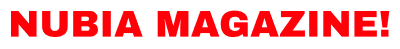



xnxskt